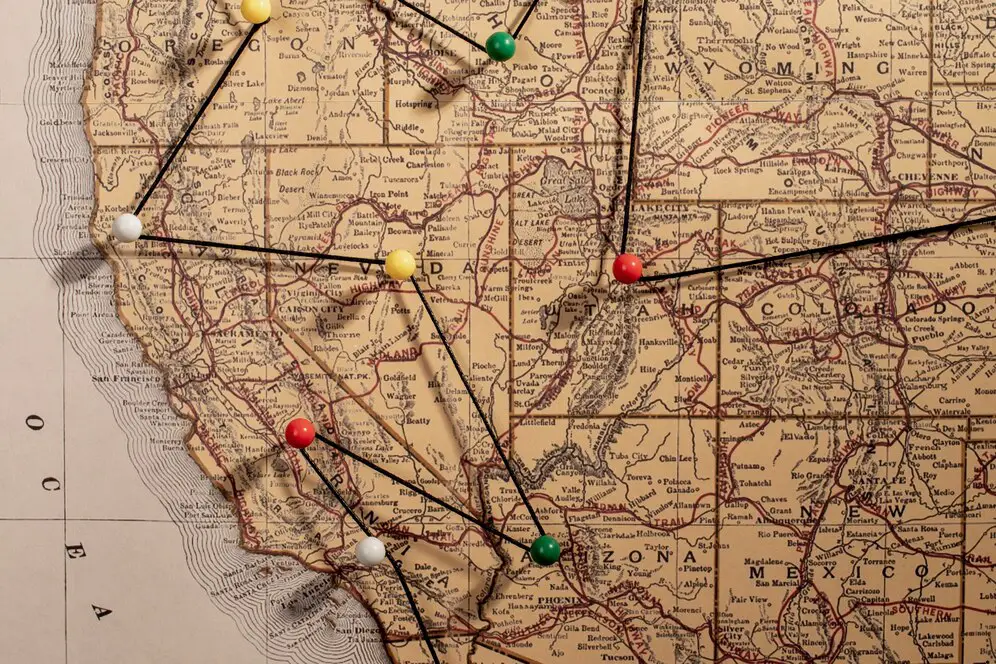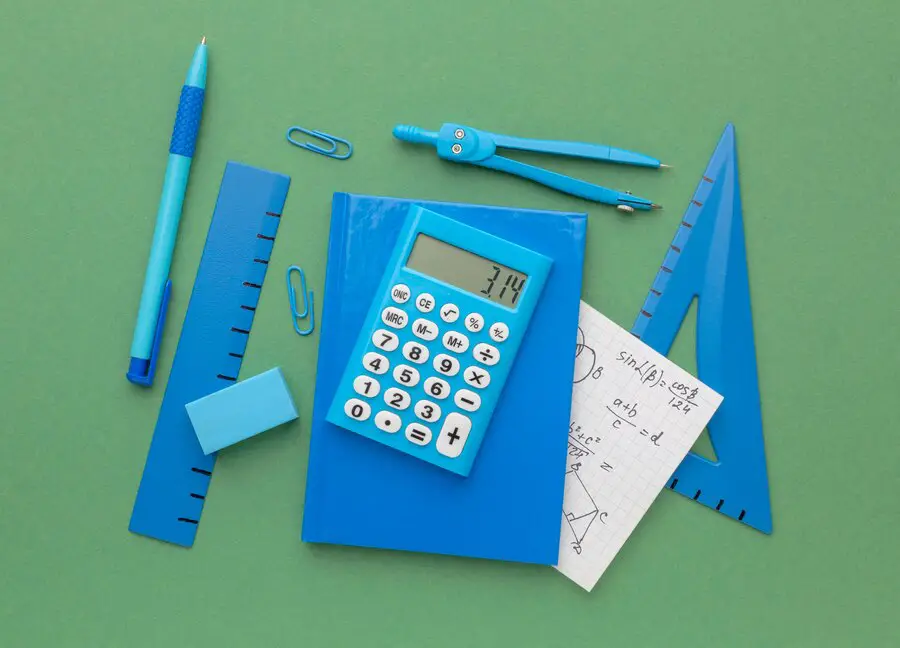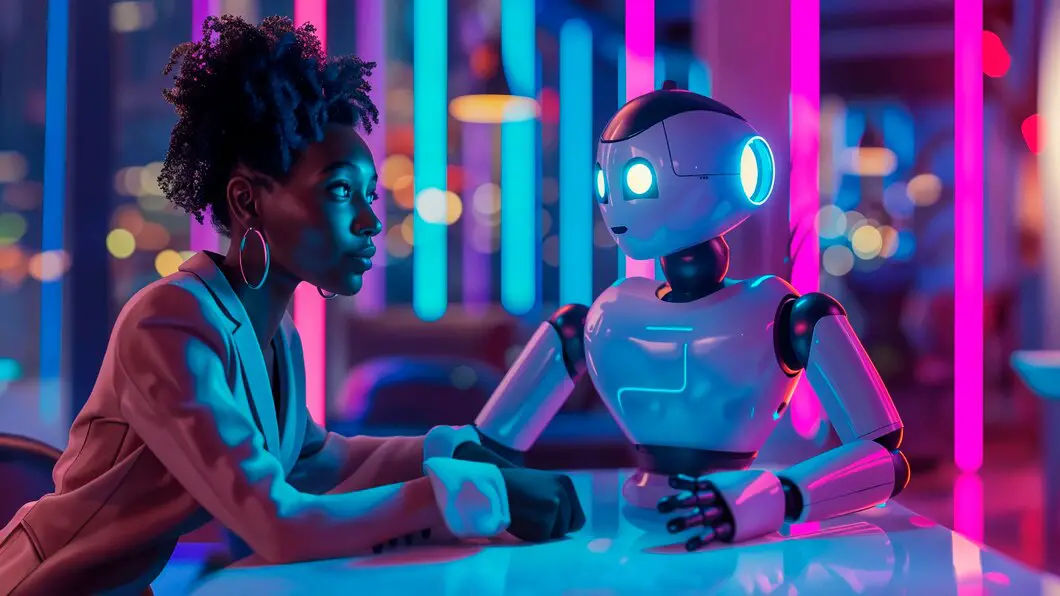How to use the aluminum weight calculator?
Please follow this short set of instructions on how to get your answer!
- Start by picking the alloy you want to calculate the weight of. The average density of aluminum is the default option, but you have a long list of alloys to choose from. Click the button to see a drop-down menu of various aluminum types (organized by their number). The alloys have different densities, so picking the right one is crucial for the correct answer.
- Pick the shape of the metal element. You can choose from a:
- Rectangular prism - note that this includes elements with a square as their base and very thin sheets of metal. In the latter's case, remember to switch the unit of thickness to millimeters or thousandths of an inch!
- Circular prism;
- Hexagonal prism;
- Octagonal prism;
- Ring-based prism;
- Wire;
- Tube;
- Sphere;
- Ring;
- Can; and
- Other — we have included the most common shapes in our metal weight calculator, but if you cannot find the one you're looking for, pick this option.
Depending on the shape, we will ask you to fill in some additional information that we need to calculate the volume of a single piece. For example, in the case of a rectangular metal sheet, the material weight calculator will need to know the length and the width of the rectangle to calculate its surface area, and, in the case of a circle, it'll ask you for the radius. In some cases, we will also ask for the thickness of the metal element.
Provide the material weight calculator with the number of metal elements. We have set 1 as the default option, so you can immediately see the weight of a single metal piece. Feel free to change this number to suit your needs!
How to calculate aluminum weight?
Even though our aluminum weight calculator seems complex at first glance, at its core, it operates on a very simple formula. Calculating how much aluminum weighs comes down to the basic weight equation:
weight = volume × density
In the case of our calculator, you have the additional element of multiplying the weight by the number of elements, so the final equation is:
total weight = volume × density × number of pieces
As you can see, the way this tool works is, in reality, quite simple. The tricky part might come with manually calculating the volume of some of the shapes, and in some cases, the formulas tend to get complicated. But don't worry! You should find everything that you need to calculate volumes in our 3D geometry calculators section.
Example
Calculating the Weight of Aluminum
The weight of aluminum can be calculated using its volume and density. The general formula to calculate the weight is:
\[ \text{Weight} = \text{Density} \times \text{Volume} \]Density is the mass per unit volume of a substance, and for aluminum, the density is typically \( 2.70 \, \text{g/cm}^3 \).
Calculating the Weight of a Rectangular Aluminum Object
If you have a rectangular aluminum object, you can calculate its weight by finding its volume and multiplying it by the density of aluminum. The formula for the volume of a rectangular object is:
\[ V = \text{Length} \times \text{Width} \times \text{Height} \]Example:
If the aluminum block has the following dimensions: Length = 10 cm, Width = 5 cm, and Height = 2 cm, the weight can be calculated as follows:
- Step 1: Calculate the volume: \( V = 10 \, \text{cm} \times 5 \, \text{cm} \times 2 \, \text{cm} = 100 \, \text{cm}^3 \).
- Step 2: Multiply the volume by the density: \( \text{Weight} = 100 \, \text{cm}^3 \times 2.70 \, \text{g/cm}^3 = 270 \, \text{g} \).
Calculating the Weight of a Cylindrical Aluminum Object
If you have a cylindrical aluminum object, the formula for the volume is:
\[ V = \pi \times r^2 \times h \] where \( r \) is the radius of the cylinder, and \( h \) is the height.Example:
If the aluminum cylinder has a radius of 3 cm and a height of 10 cm, the weight can be calculated as follows:
- Step 1: Calculate the volume: \( V = \pi \times (3 \, \text{cm})^2 \times 10 \, \text{cm} = 282.74 \, \text{cm}^3 \).
- Step 2: Multiply the volume by the density: \( \text{Weight} = 282.74 \, \text{cm}^3 \times 2.70 \, \text{g/cm}^3 = 763.39 \, \text{g} \).
Real-life Applications of Aluminum Weight Calculation
Calculating the weight of aluminum has many practical applications, such as:
- Determining the weight of aluminum parts used in construction, automotive, and aerospace industries.
- Calculating shipping costs based on the weight of aluminum items.
- Designing structures that require precise material weight for strength and stability.
Common Operations with Aluminum Weight Calculation
Rectangular Object: \( \text{Weight} = \text{Density} \times \text{Length} \times \text{Width} \times \text{Height} \)
Cylindrical Object: \( \text{Weight} = \text{Density} \times \pi \times r^2 \times h \)
Other Shapes: For more complex shapes, you can break them into simpler shapes (e.g., spheres, cones) and calculate their weight separately, then sum them up.
| Object Type | Description | Steps to Calculate Weight | Example |
|---|---|---|---|
| Rectangular Aluminum Object | Finding the weight of a rectangular aluminum block by calculating its volume and applying the density. |
|
If the dimensions are Length = 10 cm, Width = 5 cm, and Height = 2 cm, the volume is \( 100 \, \text{cm}^3 \), and the weight is \( 100 \times 2.70 = 270 \, \text{g} \). |
| Cylindrical Aluminum Object | Finding the weight of a cylindrical aluminum object by calculating its volume and applying the density. |
|
If the radius is 3 cm and the height is 10 cm, the volume is \( 282.74 \, \text{cm}^3 \), and the weight is \( 282.74 \times 2.70 = 763.39 \, \text{g} \). |
| Aluminum Sheet | Finding the weight of an aluminum sheet by calculating its area and thickness, then applying the density. |
|
If the sheet has dimensions of Length = 20 cm, Width = 30 cm, and Thickness = 0.2 cm, the volume is \( 120 \, \text{cm}^3 \), and the weight is \( 120 \times 2.70 = 324 \, \text{g} \). |
| Real-life Applications | Applying aluminum weight calculations to solve practical problems in various industries. |
|
If you have 10 aluminum blocks each weighing 270 g, the total weight is \( 270 \, \text{g} \times 10 = 2700 \, \text{g} \) or 2.7 kg. |